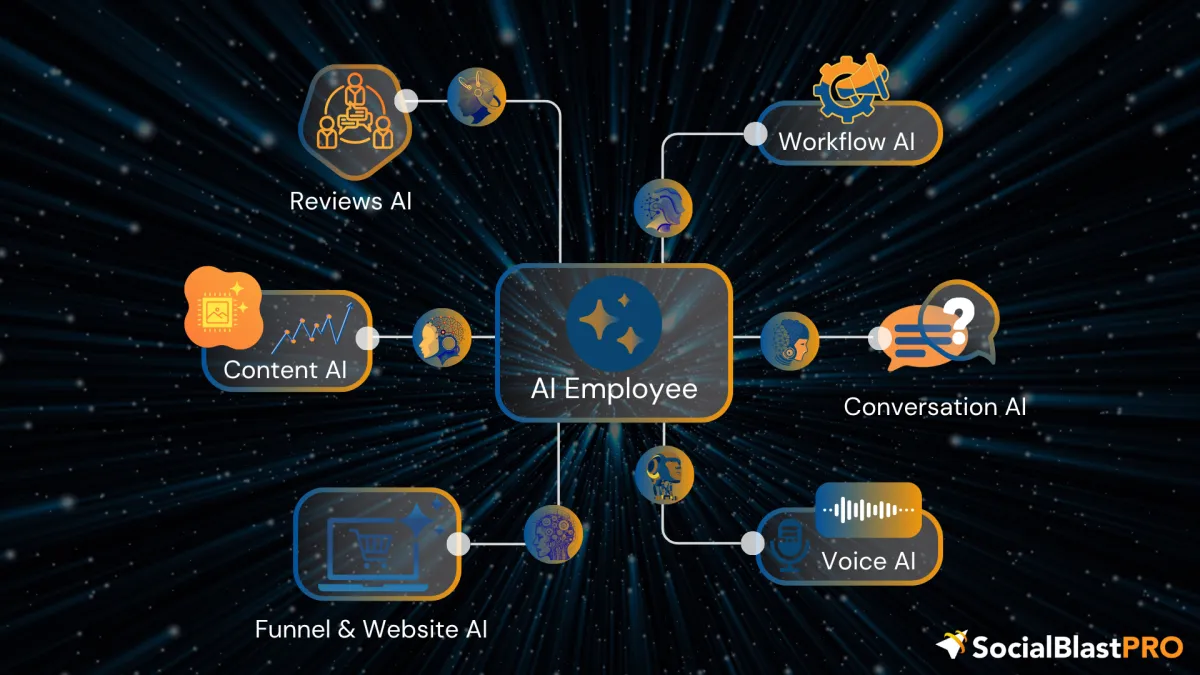
Why Your Next Hire Should Be an AI Employee — Not Another App
Most businesses don’t need another tool. They need a teammate who never forgets a lead, never misses a follow-up, and never complains about Mondays.
That’s what an AI Employee is — not an app, but a trained digital member of your team that works inside your CRM, follows your workflows, and speaks your brand’s language.
From App Overload to Intelligent Assistance
Today’s average agency uses over 20 tools. Each one solves a small problem. The result? Friction, missed messages, and inconsistent tone.
Inside SocialBlastPRO, you can consolidate it all. An AI Employee can:
✅ Respond instantly to new leads with brand-matched messages.
✅ Call or text missed leads to qualify and schedule appointments.
✅ Write weekly follow-up emails that sound like your agency, not ChatGPT.
✅ Update pipelines, trigger automations, and summarize client conversations — automatically.
That’s not another app. That’s a teammate who runs your processes exactly as documented.
Step-by-Step: How to Train Your AI Employee
1. Give It a Job Description
Inside SocialBlastPRO, go to AI Settings → Role Definition.
Write a short paragraph describing what this AI is responsible for. Example:
“You are the Agency Appointment Coordinator. Your goal is to confirm bookings, qualify prospects, and ensure no lead is lost. Always reply in a warm, confident tone.”
Be specific — AI performs only as well as the direction it’s given.
2. Set Brand Voice and Tone
In Content AI → Voice Settings, describe how your agency communicates. Example:
“Friendly, practical, results-oriented. Write like a seasoned marketing coach, not a salesperson.”
Then paste in 2–3 examples of real posts, emails, or ads. The AI will model phrasing, rhythm, and energy from those examples.
3. Define When It Acts (Workflow Triggers)
Use Workflows → Add Trigger. Common setups:
Form submitted→ AI sends a personalized text.
Missed call→ AI calls back within 2 minutes.
Appointment booked→ AI sends prep instructions and a thank-you.
You can even add “If/Else” logic:
If the contact replies “ready,” notify sales.
If no reply after 24 hours, send a friendly check-in.
4. Review and Refine Weekly
Open Conversations → AI Logs.
Read a few replies out loud. Ask yourself: “Would I say this?”
If not, tweak prompts or examples. Over time, your AI starts speaking like you.
The Payoff: Consistency and Capacity
Agencies using AI Employees report up to40% faster lead response timesand fewer missed opportunities. Clients get faster replies. Teams get time back.
And your business sounds consistent — every message, every channel, every time.
